Discover the essentials of the 70-698 exam and Bekim Dauti’s comprehensive guide, tailored to help IT professionals master Windows 10 installation, configuration, and management efficiently.
Overview of the 70-698 Exam
The 70-698 exam, also known as “Installing and Configuring Windows 10,” is designed for IT professionals tasked with deploying, managing, and maintaining Windows 10 in enterprise environments. This exam focuses on essential skills such as installing Windows 10, configuring system settings, managing devices, and troubleshooting common issues. It also covers advanced topics like remote management, data recovery, and backup strategies. The exam is a key component of Microsoft’s certification path, ensuring professionals are proficient in Windows 10 operations. By mastering the content, IT specialists can efficiently handle installation, configuration, and maintenance tasks, making it a crucial step for those seeking to validate their expertise in Windows 10 administration.

Key Features of Bekim Dauti’s Exam Guide
Bekim Dauti’s guide is a comprehensive resource for the 70-698 exam, offering clear, step-by-step instructions for installing and configuring Windows 10. It includes detailed coverage of deployment methods, post-installation tasks, and advanced management tools. The book is designed to enhance efficiency, with practical examples and real-world scenarios. Additionally, it focuses on essential administrative tasks, remote management, and data recovery strategies. Dauti’s expertise in Microsoft technologies ensures the guide is both informative and accessible, making it an invaluable tool for IT professionals aiming to master Windows 10 and succeed in their certification journey. Its structured approach ensures readers gain the skills needed to handle complex tasks with confidence.

Installing Windows 10
Explore various installation methods, including clean installs, upgrades, and migrations, with detailed guidance on preparation, system requirements, and tools like the Media Creation Tool.
Various Methods of Windows 10 Installation
The guide outlines multiple methods for installing Windows 10, including clean installations, in-place upgrades, and migrations from earlier versions. Users can deploy Windows 10 using the Media Creation Tool, ISO files, or USB drives. Clean installations allow starting fresh, while in-place upgrades maintain existing files and settings. Migrations enable transferring data and configurations from older systems. Bekim Dauti’s guide provides step-by-step instructions for each method, ensuring compatibility and minimal downtime. Whether deploying on a single device or across an enterprise, the guide offers tailored solutions for seamless Windows 10 adoption.
Post-Installation Tasks and Configuration
Following installation, Bekim Dauti’s guide emphasizes essential post-setup steps. Activating Windows 10 ensures feature updates and support. Updating drivers and installing the latest security patches is crucial for system stability. Configuring user accounts, including administrator privileges, is detailed. The guide also covers setting up network connections, joining domains, and enabling BitLocker for encryption. Additionally, it explores setting up system backups and recovery options. These post-installation tasks ensure a secure and optimized Windows 10 environment, preparing users for advanced configurations and troubleshooting. The guide’s clear instructions make it easy to follow, even for those new to Windows administration.
Configuring Windows 10
Learn to configure Windows 10 efficiently, focusing on device management, remote settings, and advanced tools to optimize performance and security, as detailed in Bekim Dauti’s guide.
Device Configuration and Management
Bekim Dauti’s guide provides detailed insights into configuring and managing devices in Windows 10. Learn how to set up hardware components, manage device drivers, and optimize system performance. The guide covers essential tasks such as installing and updating drivers, troubleshooting device issues, and leveraging Windows tools for efficient management. Additionally, it explores advanced features like device encryption and secure boot to enhance system security. By following the step-by-step instructions, IT professionals can ensure devices are configured correctly and maintained efficiently, minimizing downtime and maximizing productivity. This section is crucial for mastering the practical skills required for the 70-698 exam.
Remote Management and Advanced Tools
Bekim Dauti’s guide delves into remote management and advanced tools for Windows 10, enabling IT professionals to efficiently manage and troubleshoot systems. Learn how to configure Remote Desktop, PowerShell Remoting, and other remote management protocols. The guide also explores advanced tools like Windows Admin Center for comprehensive system oversight. Additionally, it covers Group Policy management for centralized control and device compliance. With detailed guidance on these tools, users can streamline operations, ensure security, and resolve issues swiftly. This section is vital for mastering remote management capabilities and advanced troubleshooting techniques, aligning with the 70-698 exam objectives and real-world scenarios.

Managing and Maintaining Windows 10
Managing and maintaining Windows 10 involves ensuring system updates, performance optimization, and security protocols. Bekim Dauti’s guide provides insights into these critical aspects for effective system administration.
Data Recovery and Backup Strategies
Effective data recovery and backup strategies are crucial for maintaining system integrity. Bekim Dauti’s guide emphasizes the importance of regular backups using tools like File History and System Restore. It also covers advanced recovery options, such as system image backups and recovery drives, ensuring users can restore their systems in case of hardware failure or data loss. The guide provides step-by-step instructions for configuring backup schedules and managing storage settings. Additionally, it explores best practices for securing backups and recovering data efficiently. By following these strategies, users can minimize downtime and protect critical information, making it an essential part of Windows 10 management.

Monitoring and Troubleshooting Windows 10
Bekim Dauti’s guide provides detailed insights into monitoring and troubleshooting Windows 10. It covers essential tools like Task Manager, Event Viewer, and Performance Monitor to identify system issues. The guide explains how to analyze crash dumps, resolve driver conflicts, and fix common errors. Additionally, it focuses on troubleshooting network connectivity, Windows updates, and application compatibility. Advanced techniques, such as using PowerShell scripts for automated diagnostics, are also explored. By mastering these strategies, IT professionals can ensure system stability, optimize performance, and quickly resolve problems, making this section a vital resource for effective Windows 10 management and maintenance.
Preparing for the 70-698 Exam

Mastering Windows 10 deployment, configuration, and management is key to success. Bekim Dauti’s guide offers practical exercises and real-world scenarios to build expertise, ensuring thorough exam readiness.
Exam Preparation Tips and Best Practices
Effective preparation for the 70-698 exam requires a structured approach. Start by understanding the exam objectives and focusing on key topics like Windows 10 installation, configuration, and management. Hands-on practice is crucial, as it reinforces theoretical knowledge. Utilize Bekim Dauti’s guide to explore real-world scenarios and practical exercises. Regular review of configuration tasks, such as device management and remote settings, ensures mastery. Time management during study sessions is vital; allocate specific periods for each topic. Engage with online forums and study groups to clarify doubts. Finally, take practice exams to assess readiness and identify areas for improvement. Consistency and dedication are key to achieving success.
Common Challenges and Solutions
Candidates preparing for the 70-698 exam often face challenges with complex configuration tasks and troubleshooting scenarios. A common issue is mastering remote management settings and advanced tools. To overcome this, Bekim Dauti’s guide provides step-by-step instructions and practical examples. Data recovery and backup strategies can also be daunting; focusing on best practices and regular hands-on exercises helps build confidence. Additionally, time management during the exam is a frequent concern. Practicing with timed mock exams and prioritizing high-weightage topics can alleviate this. Lastly, staying updated with Windows 10 updates and features is essential, as exam questions often reflect the latest changes. Persistent practice and thorough review of challenging areas ensure exam success.
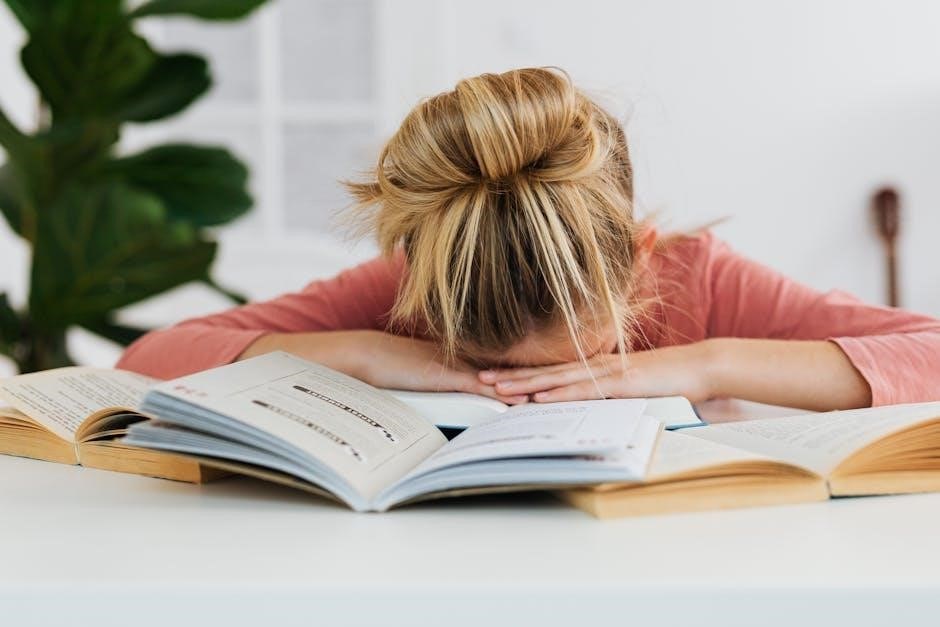
Author’s Expertise and Additional Resources
Bekim Dauti is a seasoned IT professional with expertise in Windows 10 and Microsoft technologies. His guide offers in-depth insights, while additional resources like online forums and updated blogs provide further support for exam preparation.
Bekim Dauti’s Background and Contributions
Bekim Dauti is a renowned IT professional with extensive experience in system administration, network management, and vocational training in Microsoft and Cisco technologies. He holds a bachelor’s degree from the University of Tirana and a master’s degree from UMUC Europe, both in information technology. As an author, Bekim has made significant contributions to the IT community through his book, Installing and Configuring Windows 10: 70-698 Exam Guide, which serves as a vital resource for professionals preparing for the exam. His expertise spans Windows 10 deployment, configuration, and troubleshooting, making him a trusted authority in the field. His work continues to empower IT professionals worldwide.
Additional Resources for Windows 10 Mastery
Beyond Bekim Dauti’s guide, several resources are available to deepen your understanding of Windows 10. His blog offers valuable insights and updates on IT topics, while online platforms like Amazon and Packt Publishing provide access to his book in digital and print formats. The guide’s ISBNs (9781788996464 and 9781788990868) make it easy to locate. Additionally, the book’s focus on deployment, configuration, and monitoring ensures comprehensive skill development. These resources collectively provide a robust foundation for mastering Windows 10, making them indispensable for IT professionals seeking expertise in the field.
